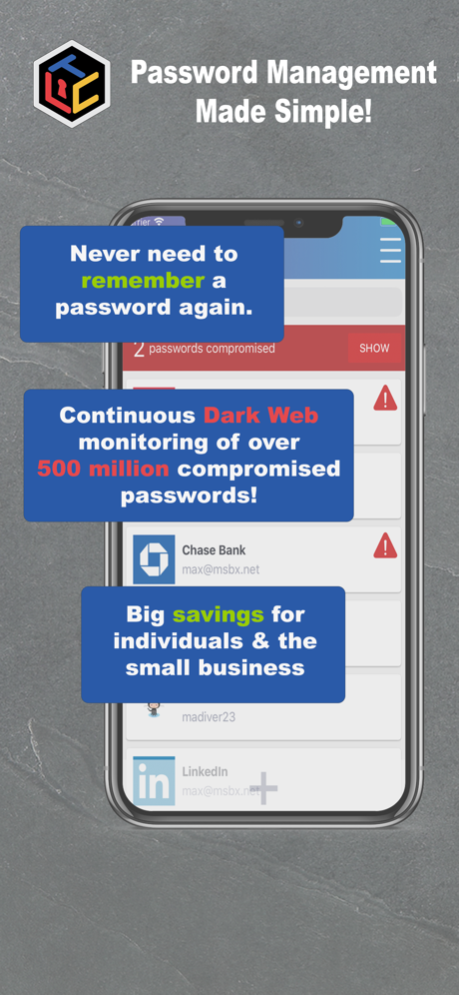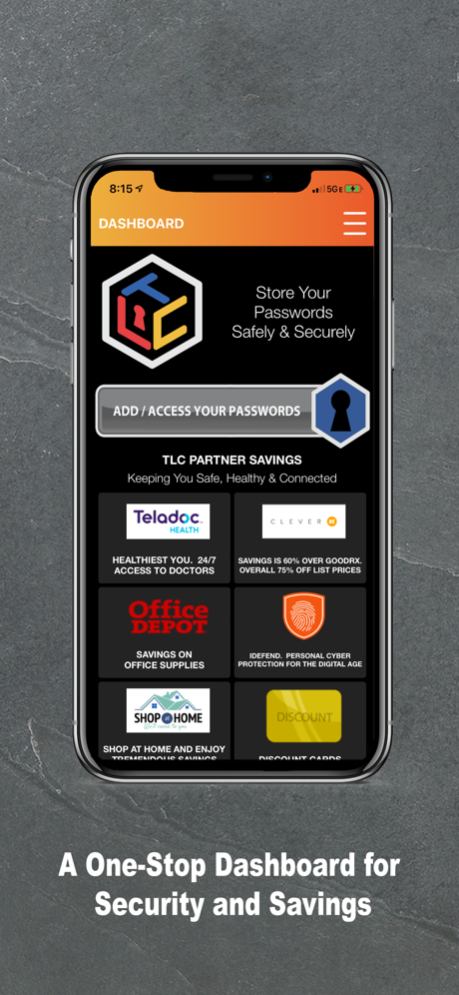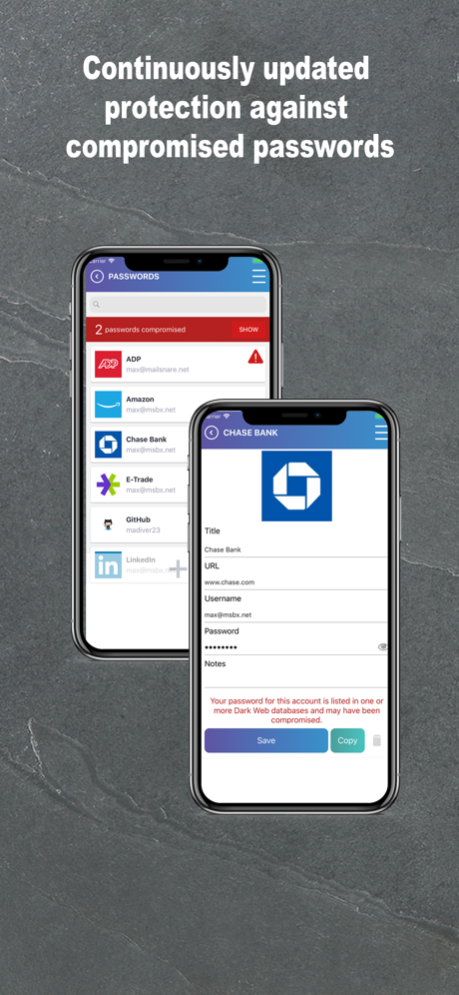My TLC Dashboard 1.2.15
Continue to app
Free Version
Publisher Description
The myTLC mobile application provides an easy to use password management solution, with continuous updated Dark Web monitoring for compromised passwords, combined with hand-picked negotiated offerings that provide individuals and small businesses with unique savings opportunities. Take advantage of biometric authentication to control access to your passwords.
The myTLC is free to download and use with up to ten passwords including all the hand-picked savings for individuals and small businesses.
Basic Features:
- Designed to be simple and easy to use, without confusing bells & whistles
- Use your palm print or a master password to authenticate
- Store up to ten usernames and passwords securely and safely on your phone
- Automatically log you into your favorite websites with password auto-fill
- Includes a built-in web browser to
- Enjoy hand-picked savings perfect for the individual and small business
How does the Dark Web password monitoring work?
The first thing to know is that your passwords never leave your phone and no third-party ever has access to your data! How do we accomplish such an amazing feat? It involves some heavy math and a strong knowledge of cryptography to fully understand, but essentially we use something known as a mathematical hash that allows your phone to compare your passwords with a regularly updated list from our database of more than 500-million compromised passwords — all accomplished without every sharing the actual passwords.
What does it mean if your password is compromised?
It means that somewhere out there on the Dark Web your password is on a list that the bad guys are using to try and break into people’s online accounts. It could mean one of your own online accounts was compromised or it could simply mean you are using a commonly used or weak password. Either way, you should change it as soon as possible.
About those Premium Subscription Services:
- Receive continuous Dark Web scans of all your passwords
- Store an unlimited number of usernames and passwords
If you purchase the service, you will be charged a monthly or annual subscription. The price will always be shown in the app before you complete a purchase. The myTLC subscription renews automatically at the end of every billing period (as determined by your purchase of monthly or yearly service) and your iTunes account will automatically be charged within 24 hours prior to the end of the current period. You can turn of auto-new at any time from your iTunes Account Settings after purchase.
Terms of Use: https://mytlcapp.com/tlcapp/terms.html
Privacy Policy: https://mytlcapp.com/tlcapp/privacy.html
Dec 2, 2021
Version 1.2.15
Removed Desktop button and logs menu
About My TLC Dashboard
My TLC Dashboard is a free app for iOS published in the Office Suites & Tools list of apps, part of Business.
The company that develops My TLC Dashboard is Troyalty. The latest version released by its developer is 1.2.15.
To install My TLC Dashboard on your iOS device, just click the green Continue To App button above to start the installation process. The app is listed on our website since 2021-12-02 and was downloaded 1 times. We have already checked if the download link is safe, however for your own protection we recommend that you scan the downloaded app with your antivirus. Your antivirus may detect the My TLC Dashboard as malware if the download link is broken.
How to install My TLC Dashboard on your iOS device:
- Click on the Continue To App button on our website. This will redirect you to the App Store.
- Once the My TLC Dashboard is shown in the iTunes listing of your iOS device, you can start its download and installation. Tap on the GET button to the right of the app to start downloading it.
- If you are not logged-in the iOS appstore app, you'll be prompted for your your Apple ID and/or password.
- After My TLC Dashboard is downloaded, you'll see an INSTALL button to the right. Tap on it to start the actual installation of the iOS app.
- Once installation is finished you can tap on the OPEN button to start it. Its icon will also be added to your device home screen.